Many people today do not use Twitter regularly. They make think it’s passe. Some people signed up for a Twitter account and never logged back in. Others got confused on how to use Twitter and gave up. They could not comprehend how to use it or why.
But if you turn on any news today – on TV, online, in print or video you will see who tweeted this or who tweeted that. Twitter has become part of the news!
Why Twitter Matters Today?
There are 328 billion monthly active users on Twitter today. Of those millions only 1/3 or 100,000 million users tweet daily. There are over 500 million tweets sent per day.
(See why your tweets should be unique?) 50% of users make more than $50,000/yr. annual. (A great target to market your services or goods!) Facebook’s biggest users make just $30,000 or less per year. * A few facts to give you thought on why you should consider using Twitter.
*Twitter stats via[1]
But wait! If you are a small business owner or blogger do you understand the power of Twitter being SEO Friendly too?
Twitter Is SEO Friendly Carrying SEO Juice

In 2015 Google and Twitter made a deal in which Twitter gave Google access to its Twitter stream. They allowed them to show relevant tweets when people searched on Google for something. Google has over 200 search signals to give value to what shows up on its search pages.
About 7% of all tweets make it into the Google search. Let’s explore how your tweets can be one of those 7% found on Google today!
4 Twitter Search Categories
- The Tweet Strength: This is based on how many people are talking about the tweet and trend. It’s based on hashtag usage and keyword frequency.
- The Tweet Engagement: The value of tweet to others. How many people interacted with it. Impressions, favorites, retweets, video views and clicks to links.
- The Twitter User Influence: User influence is based on the user regarding his or her network on Twitter. Follower/following ratio and lists included in. It also considers Twitter mentions.
- The Link/Page Strength: Traffic to sites from external links via Twitter. Links to specific pages and their strength.
How to Optimize Tweets for Search?
- Use relevant hashtags and keywords for your topics in your tweets. You can quickly check your Twitter analytics[2] to see what is working best for your tweets.
- Leave room for others to ReTweet your tweet. Getting more retweets is a key component of Twitter optimization.
- Tweet breaking news in your industry. These types of tweets will have a higher chance of being indexed by Google and show up in the Google search results.
- Make sure your tweets can be “engaging” – Ask questions or tag others in posts that mention them.
- Add comments to your ReTweets. Comment on why someone should read the tweet, watch the video or click the link. Make it compelling!
Your Twitter Account Optimized

- Optimize your bio. Label your profile photo and cover photo with the correct name. Your photo should have your name or business name. Be sure to use the dashes in between words too. Avoid user numbers in your bio, thought one number is okay.
- Introduce yourself in your bio – Your Twitter bio what users look at when you follow them. Be unique and make yourself human! Don’t use hashtags in your bio, this is something I see many peeps doing today still. When you do it takes users to that hashtag stream and away from your profile.
- Link back to your Twitter account from your website or blog. Not only does this help SEO but helps people to find you quickly on Twitter too when they visit your website.
- Include your Twitter account to your Linkedin, Facebook and other social networking sites that allow it.
- Be sure you are using the @ in your sharing tool. Make it easy for folks to share your content and give you credit on Twitter. This is another thing I see many bloggers forgetting to do or some I’ve noticed have @@. Check your share links!
- Submit your Twitter account to directories made for Twitter like Twellow, Local Tweets, Twibs, Twiends to name a few.
- Optimize your Twitter list names. Have them keyword rich and don’t forget the long tail keywords.
The Preferred Social Account – Yes, It’s Twitter!
Use Google markup – Specify your preferred social network in your Google account. Google algorithms process the social profiles you specify and then display the most relevant ones in response to users’ queries. Get your directions here from the Google developers[3].
Be sure to include your Twitter profile in this one. You can also add your other social network’s too.
What’s Ahead for Twitter and Search?
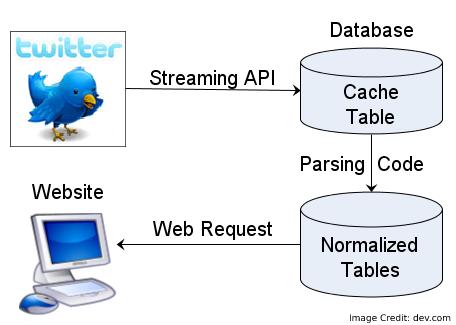
Twitter has announced recently more on their API for 2018 to come. API stands Application program interface (API) is a set of routines, protocols, and tools for building software applications.
An API specifies how software components should interact. Additionally, APIs are used when programming graphical user interface (GUI) components. (via webopedia[4]).
There are many areas that will be impacted by the changes on Twitter:
- The public REST and Streaming APIs.
- The Ads API.
- The Gnip data products.
- Display products, such as Twitter Kit for embedded Tweets and timelines displayed on iOS, Android, and Web.
You can read more about these changes on the Twitter developer website[5].
Twitter SEO via Search with Alexa
The Amazon Echo has a Twitter reader. You can hear the top trends on Twitter. You can ask it to read Twitter’s top tweets and notification.
It could soon even use push notification to warn you of traffic via this Twitter reader.
New on Amazon Alexa! Use the Twitter Reader skill to hear trends, top Tweets, notifications & more! Just #AskAlexa. pic.twitter.com/BvXRS4NiQu
— Twitter (@Twitter) September 9, 2016
Twitter Carries SEO Juice From Bing Too!

Google is not the only search engine that displays Twitter results in its newsfeed. Bing does the same too. Twitter is SEO friendly to the 2 big top search engines today.
Bing generates over 7% of search today with 873,964,000 searches per day[6]. If you have bought a new laptop computer today that uses Microsoft chances are you may be using Bing.
It comes with the new laptop. I recently purchased a Dell a month ago and was surprised to see how much Bing was integrated into it.
Bing still gives it users rewards to search today. You must be logged in so they can keep track of how many searches you do with Bing. They give discounts, offers on events, etc.
See More: Know How To Use Twitter And What’s The Best Way To Use #Hashtags
Twitter and SIRI Search
If you have an Apple phone you are most likely using Siri for search. Siri is integrated with Bing.
Bing search may just be underestimated today! Imagine having your tweets found via Siri when people are searching with their iPhones.
Bing is bigger than you think! #SEM#PPC#bingadswebcastpic.twitter.com/fFtEDvM634
— Bing Ads (@BingAds) August 17, 2017
Don’t get left behind and make sure your Twitter account is getting the SEO juice today it deserves. You might just get your tweet noticed via search now[7]!
Featured Image: Shutterstock
In-Post Images: smartbirdsocial.net, 140dev.com, searchengineland.com




