Do you know what makes an effective marketer?
Someone who is able to reach their audience wherever they are.
In order to figure out where your audience is on the internet, you have to be able to think like they do.
How are baby boomers getting their information?
They are still accessing information by reading the traditional written word.
How are millennials accessing their information?
By watching videos.
To be effective, you need to appeal to everyone in society not just segments of the population.
Videos are a great tool for social media marketers since the videos are sent to social media sites. Here people share them and comment on them increasing your reach.
However, content marketers who have traditionally relied on blog posts to market their products and services often feel intimidated when it comes to producing videos.
This article will share six tools you can use to make videos, still get out your message, and appeal to all age groups. You will even save money since all these tools are free.
Free Video Marketing Tools
1. Animoto

Animoto is an excellent tool.
After indicating you want to make a marketing video, a storyboard appears on the screen. You plug in your photos, logo, and information to the storyboard.
Here you see Animoto’s dashboard. You can customize your video to match your brand.
Many choices for customization are available to you such as style, design, filters, and music. I chose colors that matched my brand.
Animoto has an “increased legibility” function so your writing is visible over the pictures you upload to be used in your video.
You can even make a voice recording over the video so give information the video doesn’t provide.
Once you publish your video, you have options for sharing. You can embed a generated code into your website or share on a variety of social media sites such as YouTube and your business’s Facebook page.
Animoto is free to use, but you will see the company’s watermark on your video. Pricing plans start at $8.00 per month if you want to make videos with your brand on them.
2. Lumen 5

Lumen 5 works in much the same way as Animoto. In contrast to Animoto, a big difference is the content. After publishing your information, you upload a link to Lumen 5. You can pull from your content that appears on the screen.
Another big difference is the time it will take for you to make your videos going forward. It takes no time at all! The reason is the Lumen 5 company makes your videos for you each time you publish new content on your website.
You see, when you sign up for the service, you state your RSS Feed. This is how the Lumen 5 company makes your videos.
Would you like to see an example of a video Lumen 5 made?
3. Periscope
Periscope is a free app for the iPhone or Android people use to make live videos. The app streams your videos in real time.
Once your customers know what time you are planning a live streaming presentation, your audience will grow and so will your business. Research reveals that people would rather watch a Live Streaming Video than recorded video.
Since Twitter purchased Periscope, you can only stream your Periscope video on Twitter.
How to get your Periscope video on Twitter?
Once you’re connected to Twitter, on iOS, go to the Broadcast tab and tap the Twitter icon above Go Live.
4. Facebook Live

Facebook Live is Facebook’s response to Twitter’s Periscope.
Since Facebook is already boasting over 1 billion users, and live streaming has taken off in popularity, you can imagine how well your live streaming videos will do on Facebook.
When you log into Facebook, you will find Live Video listed under “Explore.” Click “Go Live” to activate the camera.
Note: There are no do overs with Facebook Live. Make sure you get what you want to be recorded the first time.
5.SnapChat
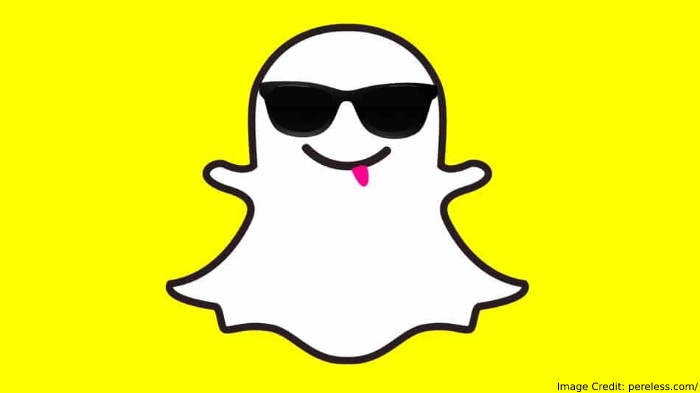
Snapchat is a popular free app.
Snapchat originally started by someone who didn’t want photos of his inappropriate activities to stick around too long.
Today, people have the option of having their photos and videos stay indefinitely or vanish in under 10 seconds.
Your videos will play over and over until the person watching clicks away.
People can respond to your videos but their responses are not made public. Only the people you share the videos with can see them.
How to Use Snapchat to Make Videos?
On your phone, go to the Snapchat app and make an account. Allow Snapchat to access your photos and microphone. Press and hold the large button at the bottom. It will turn red indicating you are making a video.
Click save so your video saves indefinitely. Send to people in your contacts.
6. YouTube

Despite the popularity of live streaming services like Facebook Live, YouTube is still the most popular recorded video site. However, YouTube recently began live video streaming as an option as well.
YouTube announced they had 1 billion active users in March of 2013. The number has certainly grown since then. It’s been estimated that half the people on the planet use YouTube.
That’s quite an audience for your videos!
A whole culture was born sprung off the popularity of YouTube. Now we have YouTube stars who are able to monetize based on the number of followers they have.
People don’t just have videos on YouTube, they have channels. When you publish a new video, people who have subscribed to your video are notified.
Like any social media site, people can vote Thumbs Up or Thumbs Down for your video as well as share your video and comment.
YouTube is an app as well as a website.
When you make videos with your phone, you can send them to YouTube and upload them that way.
If you are using your phone, after making the video, click the “send” button.
If you are using the YouTube app, click the camera.
You can also upload videos directly from your computer.
Conclusion
In conclusion, in addition to being a more effective marketer by appealing to younger generations, you are helping your SEO. People stay longer on your website when they watch your videos. This decreases your bounce rate and helps your search engine rankings.
So, what are you waiting for? Hop on the bandwagon and start making videos with these tools today.
Featured Image: Shutterstock.com/
In-Post Images: makeuseof.com/, lumen-app.com/, behindthelenscap.nl/, pereless.com/, youtube.com/




